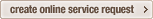| Home > Power > The Front Display Stays On 'Load', Movies Don't Play And I Can't Bring Up The Menu. | |
| The Front Display Stays On 'Load', Movies Don't Play And I Can't Bring Up The Menu. | |
|
When you insert a movie disc into your Blu-ray player the blue bubble background appears before the e-contents menu is displayed and the movie begins playing. However, if your player display stays on ‘load’ and the bubble background remains on your screen for longer than 2 minutes or no image appears, your player requires service. Important: If no image appears, make sure you have tuned your TV to the input where the Blu-ray is connected. For example: If you connected your Blu-ray to the HDMI 1 input on your TV, change the input on your TV to HDMI 1. To arrange service, click the ‘Online Service Request’ button below. When filling out the Online Service Request be sure to include all details of what is occurring with the player and when the problem started. ���������������������������������������������������
|
|
|
|
|
|
|||||
|
|||||