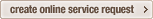|
Cyber
Question
How to disable the Energy Saving mode on my
Blu-ray Player?
Answer
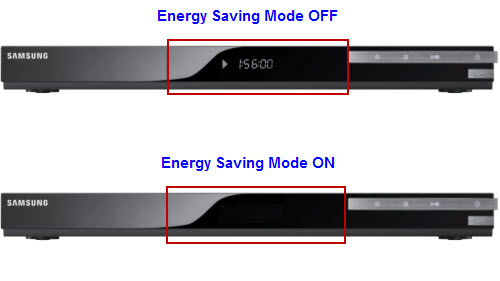
- Turn on your Blu-ray Player and wait for
the Home Menu to display.
- Use the up and down arrow buttons on your
BD remote to navigate to Settings, then press Enter.

- Navigate to General and press Enter.
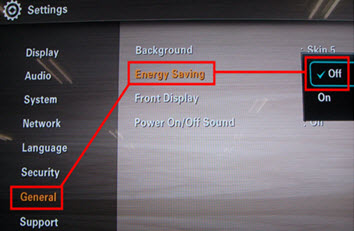
- Select Energy Saving with the arrow buttons
and press Enter. The submenu will appear.
- Choose OFF and press Enter. A blue checkmark
will show next to OFF, indicating that Energy Saving is now disabled.
Terms:
- Energy Saving mode: A feature that reduces
power consumption by turning off the front panel display after five seconds
of no operation.
- Front panel: The part of the device where
the display shows information like the time elapsed during a movie playback.
- Remote control (BD remote): A handheld
device used to operate the Blu-ray Player from a distance.
- Home Menu: The main menu screen of your
Blu-ray Player that displays available options and settings.
- General: A category in the Settings menu
containing various options related to the overall functioning of the player.
- Submenu: A secondary menu accessed from
the main menu, containing more specific options related to the selected
item.
�����������������������������������������������������������������������������������
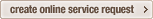
|