|
Cyber
Question:
How
to set up a wired connection on my Blu-ray player?
Answer:
Follow
the steps below to setup a wired connection on your Blu-ray Player:
- Power
on your Blu-ray Player and switch your TV to the source that the Blu-ray
Player is connected to.
- Use
the ◀ and ▶ arrows to select Settings and then press Enter.

- Use
the ▲ and ▼ arrows to select Network and then press Enter.
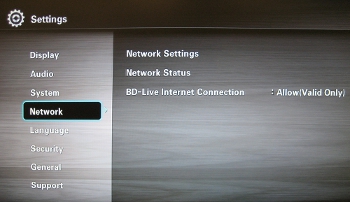
- Network
Settings will automatically be highlighted, press Enter to select
it.
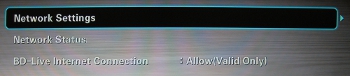
- Network
Type will automatically be highlighted, press Enter to select
it.
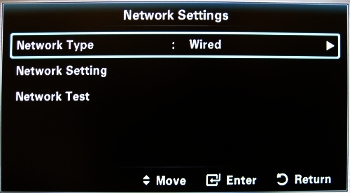
- Use
the ▲ and ▼ arrows to select Wired and press Enter.
- Use
the ▲ and ▼ arrows to select Network Test and press Enter. Your
Blu-ray Player is now successfully connected.
Important:
If the test fails, click here to go to Network Connection Test Fails for
further troubleshooting.
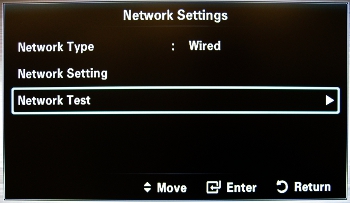
�����������������������������������������������������������������������������������������������������������������
|
