|
Cyber
Question:
How
to enable xvYCC color space on my TV?
Answer:
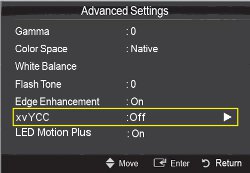
The xvYCC or Extended-gamut YCC is a color space that can be used to support
a gamut 1.8 times as large as that of the sRGB color space. This feature can
be enabled when you are receiving an xvYCC color range signal.
To
turn on this feature you must be receiving an xvYCC signal.
- With
your TV powered ON press the MENU
button. [The
Main Menu will appear]

- The
Picture section will be selected by default. Press ENTER
to enter the Picture menu. [The
selection bar will move to the right side of the screen]

- Use
the ▲ or ▼ to select the "Advanced Settings" option, and then
press ENTER.
[The
Advanced Settings menu will appear]
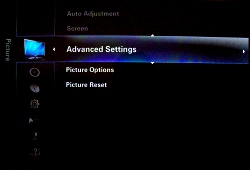
- Use
the ▲ or ▼ to select the "xvYCC" option, and then press ENTER.
[A
small popup menu will appear with On or Off]
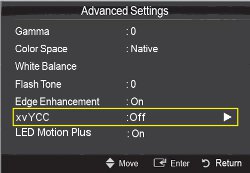
Note:
This option will be grayed out if you are not receiving an xvYCC signal
- Use
the ▲ or ▼ to select "On" or "Off" depending on your
preference.
�����������������������������������������������������������������������������������������������������������������������������������������
|
