|
Cyber
Cyber
Question:
How
does Samsung LED Motion Plus work to reduce motion blur on LED TVs?
Answer:
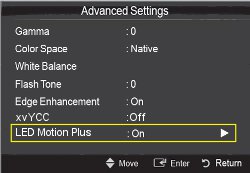
To help negate the problem of motion blur on LED TV's caused by various things
such as:
- Pixel response time
- Sample and Hold time
- Slow camera shutter speeds
- Resolution resampling
- And more
Samsung developed LED Motion Plus to help eliminate this blur. When this
feature is on it will cause the LED backlight to strobe. This strobing mimics
the strobing found in CRT (Cathode Ray Tube) televisions and greatly reduces
the motion blur seen on the TV.
To
turn on this feature,
- With
your TV powered ON press the MENU
button. [The
Main Menu will appear]

- The
Picture section will be selected by default. Press ENTER
to enter the Picture menu. [The
selection bar will move to the right side of the screen]
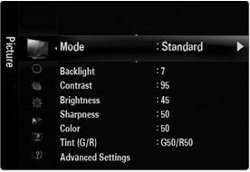
- Use
the ▲ or ▼ to select the "Advanced Settings" option, and then
press ENTER.
[The
Advanced Settings menu will appear]
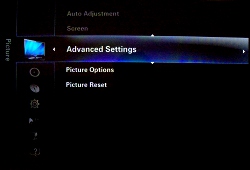
- Use
the ▲ or ▼ to select the "LED Motion Plus" option, and then press ENTER.
[A
small popup menu will appear with On or Off]
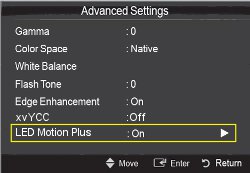
- Use
the ▲ or ▼ to select "On" or "Off" depending on your
preference, and then press ENTER.
- Press
EXIT
to exit the menu.
����������������������������������������������������������������������������������������������������������������������������������������������������������������
|
