|
Cyber
Question:
How to perform a Self Diagnosis test on the
TV?
Answer:
To perform a Self Diagnosis
test, follow
these steps:
- Turn the TV on.
- Press MENU
on the TV remote, or on the TV itself.
- Use
the ? or ? arrow button on the remote to select the Support section of the menu, then press ENTER.
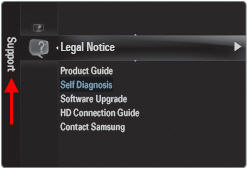
Note:
In the menu the section names are displayed on the left side and side ways.
- Use
the ? or ? arrow to select the Self Diagnosis option, then press ENTER.
- The
Self Diagnosis menu will appear and be defaulted to the Picture Test. Press
ENTER.
Note:
If you would like to preform a Sound test press the ? arrow button to select
Sound Test
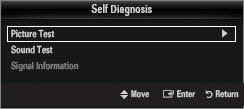
- A
test picture or sound will appear on the screen and the option to select Yes or No.
- If
the problem still occurs use the ? or ? arrow to select Yes and press
ENTER,
then follow the onscreen instruction
- If
the problem does not occur press
ENTER to select No, then follow
the onscreen instructions.
�������������������������������������������������������������������������������������������������
|
