|
Cyber
Question:
How to check if my TV requires a firmware update
and troubleshoot video tearing issues?
Answer:
If you are experiencing video tearing through the
component or HDMI inputs, your TV may need a firmware update. To determine if
your TV is in need of a firmware update, follow these steps:
- Does the video tearing only occour on the HDMI
inputs, at a resolution of 480p or higher? If yes, continue
to Step 2. If no, continue to Further Troubleshooting.
- Is the image below similar to your screen when the problem occours? If yes, continue
to Step 3. If no, continue to Further Troubleshooting.
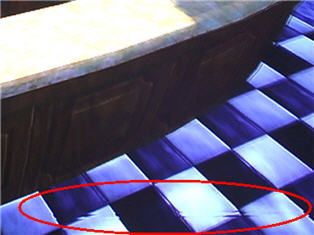
- Click here, and follow the procedure for checking your
TVs current firmware
version. If the firmware version is 1022 or lower, your TV needs
a firmware update, continue to Step 4. If the firmware version is 1023 or higher, continue to
Further Troubleshooting.
- Click here
and then follow the instructions to obtain a copy of the new firmware free
of charge.
Further Troubleshooting
If any of the above conditions are not met, your TV does not require a firmware
update. Therefore, the problem is in one of three places:
- The device you have connected to the TV.
- The cable connecting the device to the TV.
- The TV itself.
To determine the source of the problem, follow these steps:
- Replace the HDMI cable. If the issue is resolved, the problem was in
your old HDMI cable. If the problem persists, continue to Step 2.
- Replace the device you are connecting to the TV with another device.
If the issue is resolved, the problem was in your other device. If the video is still flickering after you have tried another cable and
another device, the problem is in the TV. Please click Create Online Service
Request to set your TV up for service.
�����������������������������������������������������������������������������������������������������������
|
