|
No title
Question:
How do I create My filters?
Answer:
To create a custom filter, follow these steps:
- Open the camera app and go to the preview
screen.
- Tap the wand icon (⚡).
- Select 'My Filters' and then choose 'Create
Filter'.
- Pick an image with a color tone you'd
like to use for your filter.
- Customize the filter's name by tapping
on it, if needed.
- Finally, tap 'Save' to save your new filter.
- Now, when taking photos, you can apply
this filter to achieve a similar look.
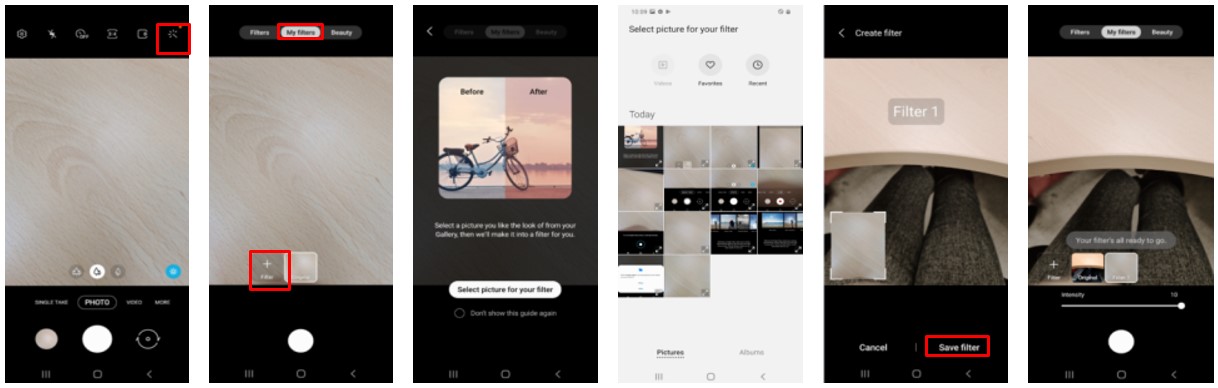
����������������������������������������������
|