|
No title
Question:
When launching the Gallery App, it is forcibly stopped unexceptedly and it
doesn't work properly.
Answer:
- Sorry for your inconvenience.
- Samsung is aware of the symptom that may appear on a limited number
of Galaxy devices with certain version of Gallery App.
- (Affected Gallery version : V12.1.04.6 or V12.1.06.7) Regarding this,
Samsung is scheduled to release an application update soon to resolve this
symptom. Therefore, please check for updates to your device software regularly
via the FOTA.
- To ensure the best experience, Samsung encourages all users to keep
software and applications up to date at all times.
- If you're experiencing this symptom and installed Gallery version on
your device is V12.1.04.6 or V12.1.06.7, it's recommended to follow the
guide below before the release of new application.
1. If SD card is installed, remove or replace it.
2. Tap and hold the Gallery icon >Tap i >Tap Force stop
3. Launch the Gallery again
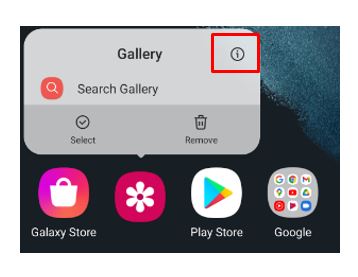
������������������������������������������������������������
|
