|
No title
Question:
It does not appear
the phrase with Fast charging / Super fast charging while charging
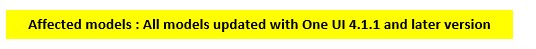
Answer:
- Charging UI/UX is
changed
- In the case of displaying
with charging speed on the device, it is difficult to indicate the actual
charging speed in real time-based because the actual charging speed varies
depending on the user's usage environment.
- Therefore, when connecting
the charger into the device, it displays as "OOO charging started"
and after 5 secs it displays just battery charging icon regardless of the
charging type such as Fast charging / Super fast charging.
[Changes of Charging
UI/UX]
1. On lock
screen :
- As-Is
: Displaying Charging mode is same as before/after when connecting the charger
- To-Be
: Displaying Charging mode for 5 secs when connecting the charger > Displaying
battery icon only
2. Notification
Panel
- As-Is
: Displaying Charging mode is same as before/after when connecting the charger
- To-Be
: Displaying Charging mode started for 5 secs when connecting the charger
> Displaying 'Charging' only
[Affected models]
- All models
after being updated with One UI 4.1.1 and later version
[Lock screen]
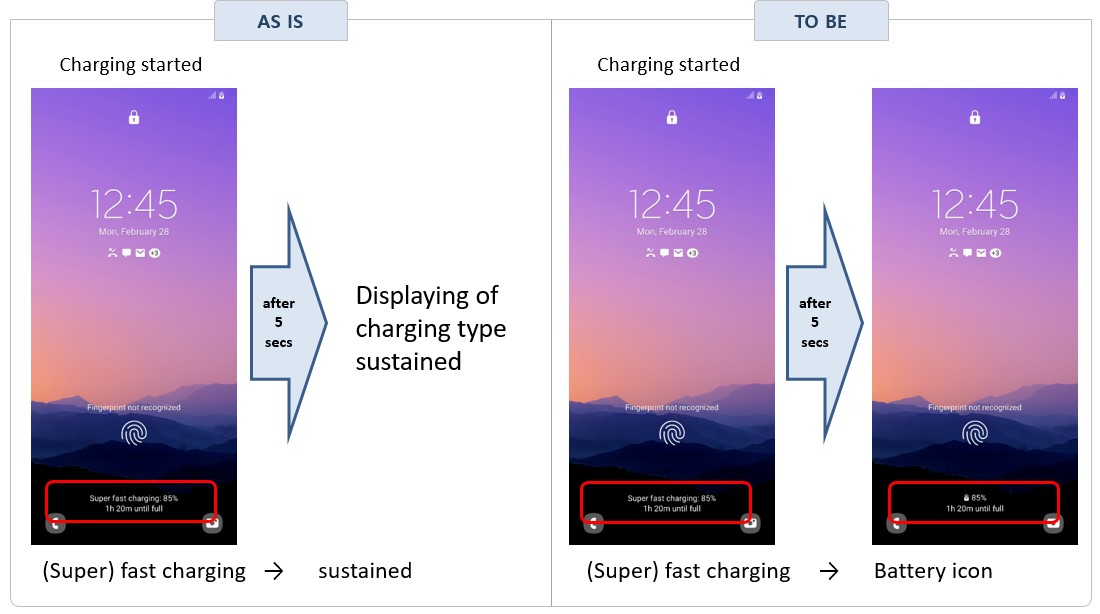
[Notification Panel]
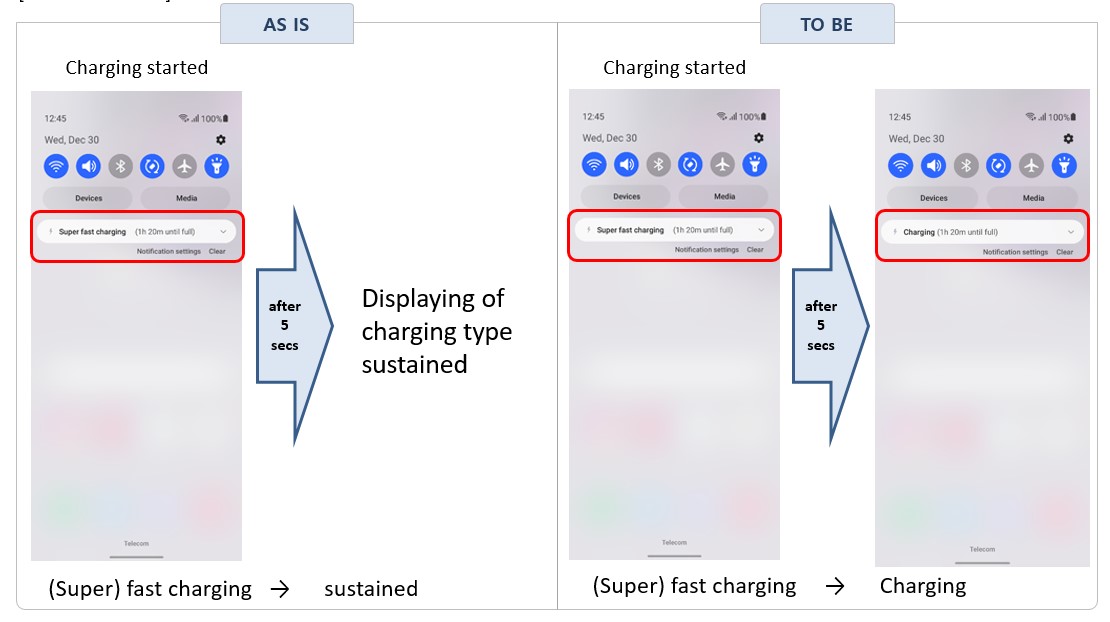
- You can see what
charging type is currently on the device via Device Care menu.
- *Path : Settings
> Battery and device care > Battery
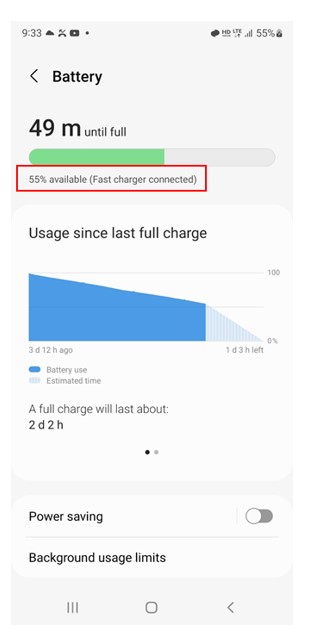
��������������������������������������������������������������������������������������������������
|
