|
No title
Question:
When running 'Samsung
Pass' app, it shows screen flickering. Is it defective?
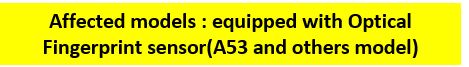
Answer:
- No. It is normal
behavior.
- When entering fingerprint
authentication mode, the different mode between fingerprint area and the
other area makes it feel screen flickering because of different light source
level.
- The optical fingerprint
sensor implements fingerprint sensor operation by using display light source
with a High Brightness Mode (HBM) level.
- Therefore, when entering
fingerprint authentication mode, the display comes to be variable for HBM
operation and masking is performed except for the fingerprint area to implement
similar optical characteristics to normal mode.
- However, since the
two modes between fingerprint authentication mode and normal are not the
same conditions such as voltage characteristics, optical differences (brightness,
color) does exist and can be recognized while mode transition.
[Affected models]
- Equipped
with Optical Fingerprint sensor : Galaxy A53(SM-A536) and others model
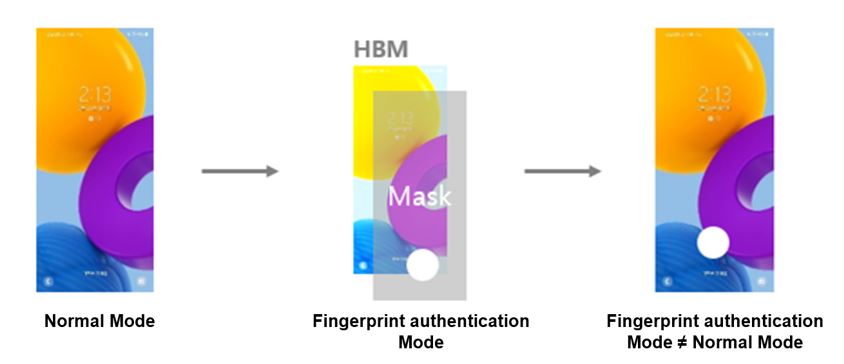
��������������������������������������������������������������
|
