|
No title
Question:
How can I use Auto Blocker
feature?
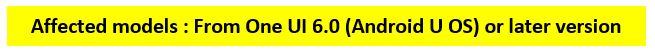
Answer:
To use the Auto Blocker feature, follow these steps:
- Go to Settings > Security > Privacy.
- Find and select 'Auto Blocker.' (It might be turned off
by default.)
- Turn on the 'Messaging App Protection' option to protect
your messaging apps with extra security measures.
- Enable 'Block Software Updates by USB Cable' if you want
to prevent unauthorized access through a USB cable.
- Remember, enabling these features may cause some unexpected
behavior due to misunderstandings of their settings, but this isn't a device
defect.
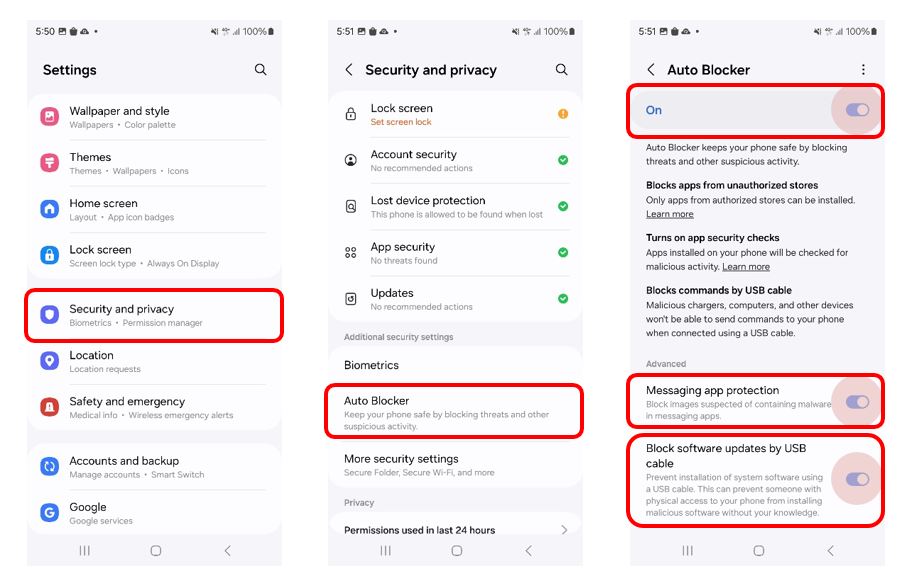
���������������������������������������������
|
