|
No title
Question
What is the phone number auto verification(Skip
two-step verification) feature while logging in Samsung account?
Answer
- This feature allows you to log in to your
Samsung account on your Galaxy device by automatically recognizing the SIM
card or the phone number registered on the network and skipping the entry
step for verification code if the phone number for two-step verification
matches with on SIM card/Network when logging in to Samsung account on the
device.
- You can confirm on the step screen if
the phone number showing on it is right number for two-step verification.
* The entry step for verification
code is to verify whether the user currently owns the phone number.
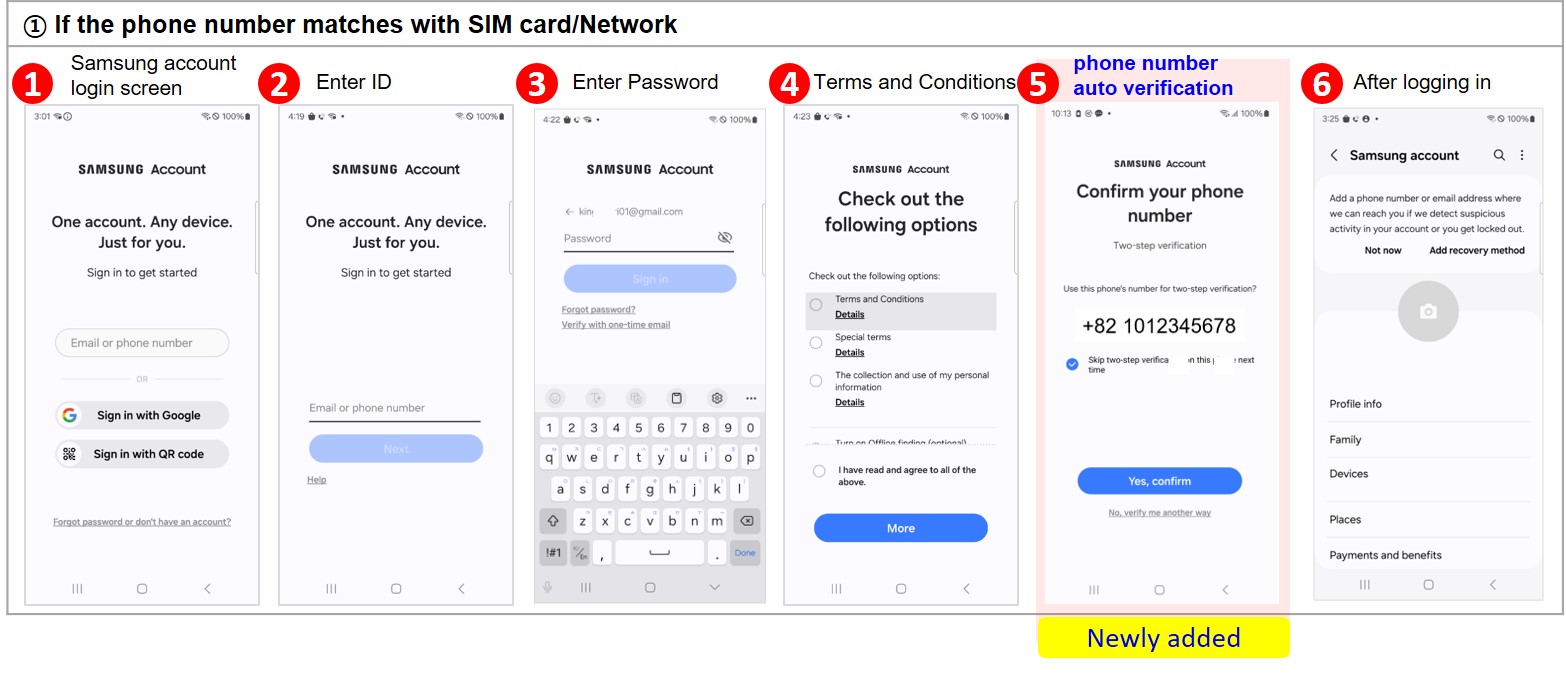
- If the phone number auto verification
step fails during authentication process to verify between the phone number
registered in Samsung account and registered on SIM card/Network, the step
will be switched to the previous screen to enter the verification code receiving
through text message as a alternative method.
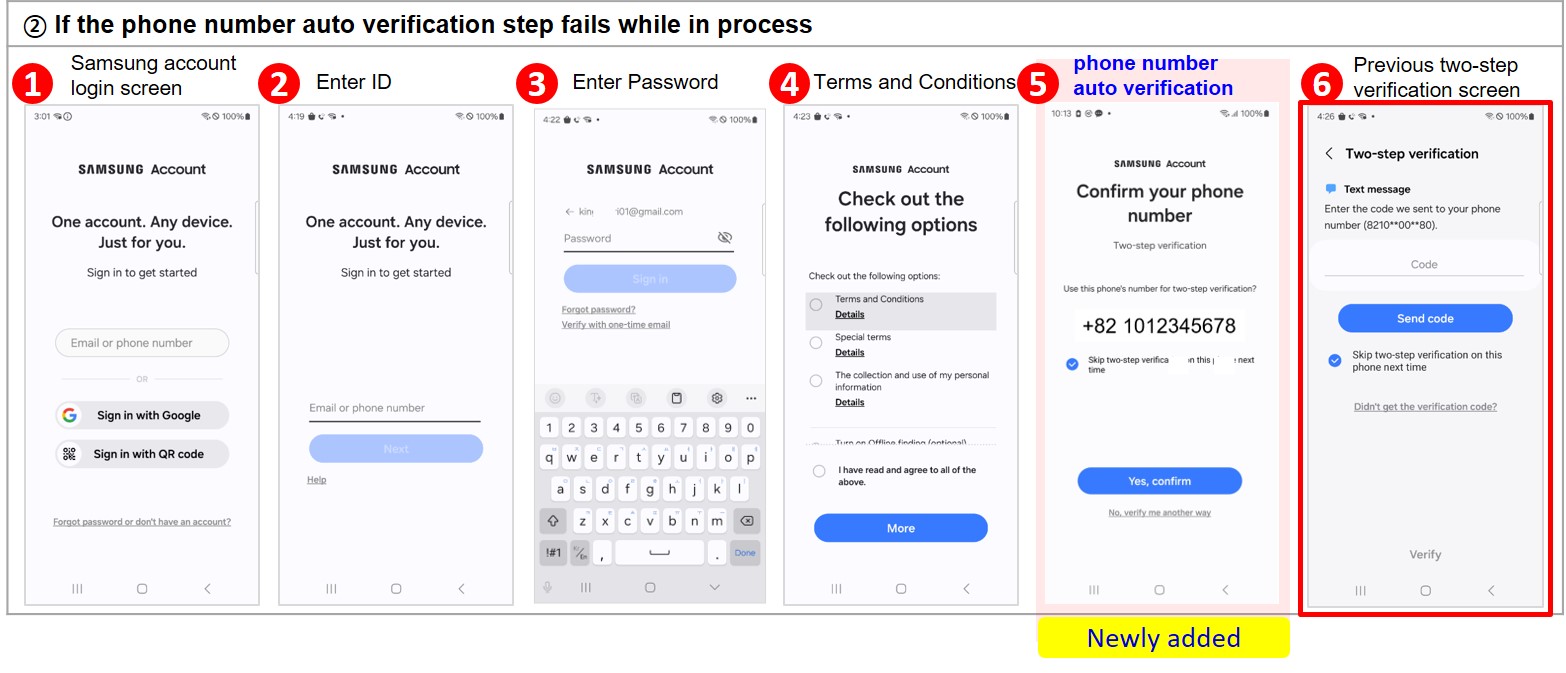
- And if the phone number for two-step verification
does not match with phone number registered on the SIM card/Network, the
phone number auto verification(Skip two-step verification) screen does not
show while logging in Samsung account, and there will be switched to previous
screen to enter the verification code receiving through text message as
a alternative method.
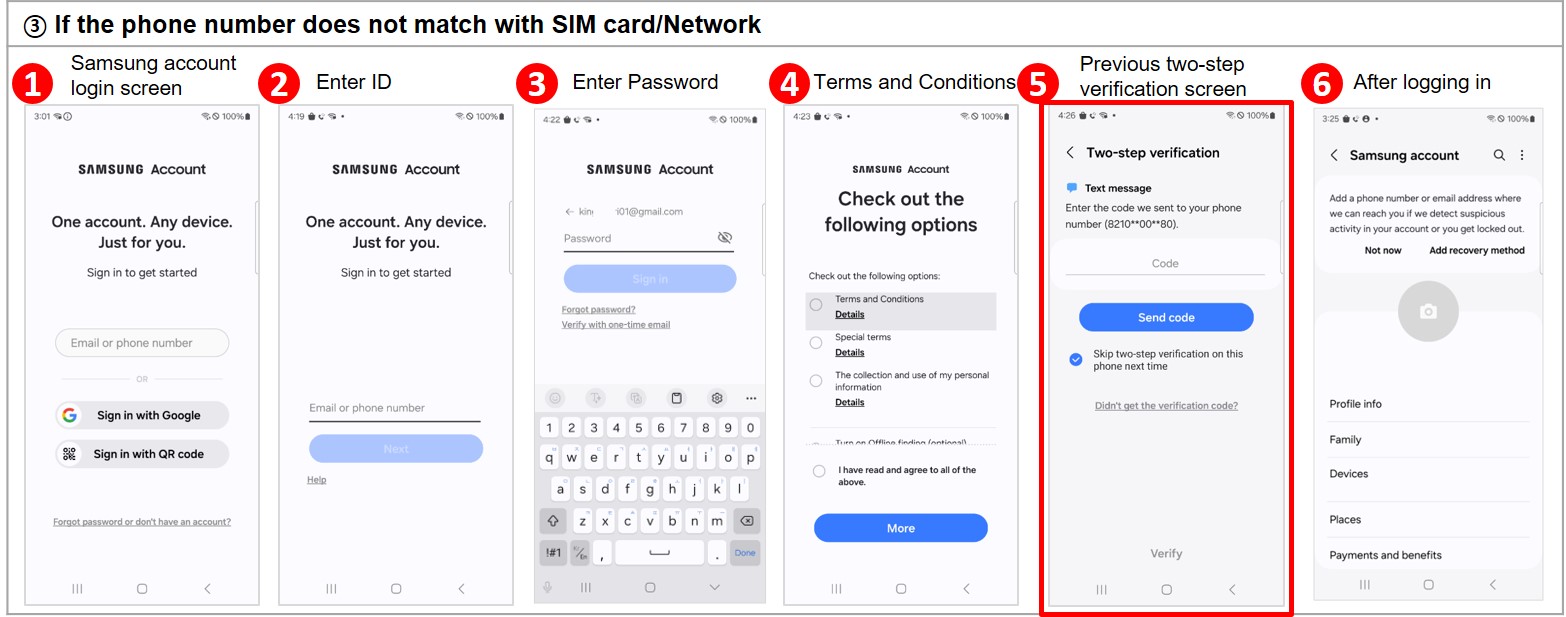
[Available device and app]
- Samsung account app v14.9.00.4 or later
version on the Phone/Tablet (Not supported for PC Web)
���������������������������������������������������������������������������������������
|
