|
No title
Question
How to Backup (Cloud/External Storage) - Maintenance
Mode?
Answer
- Samsung account login
and Wi Fi connection is required to use Back up to Samsung Cloud(Temporary
cloud backup).
- There is no limit on
the total backup capacity, but the size of individual files is limited to
100GB.
Options:
- Settings > Battery and device care
> Maintenance mode > tab 'Back up your data' > 'Back up to Samsung
Cloud(Temporary cloud backup)'
- Settings > Battery and device care
> Maintenance mode > tab 'Back up your data' > 'Back up to external
storage(External storage)'
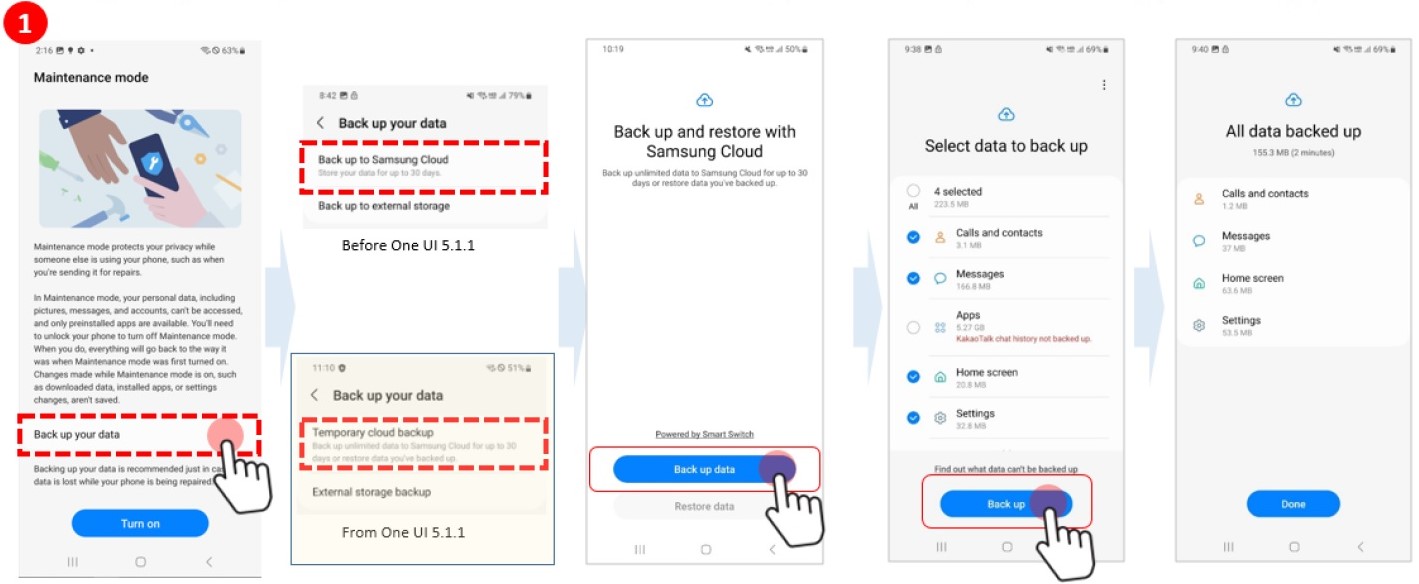
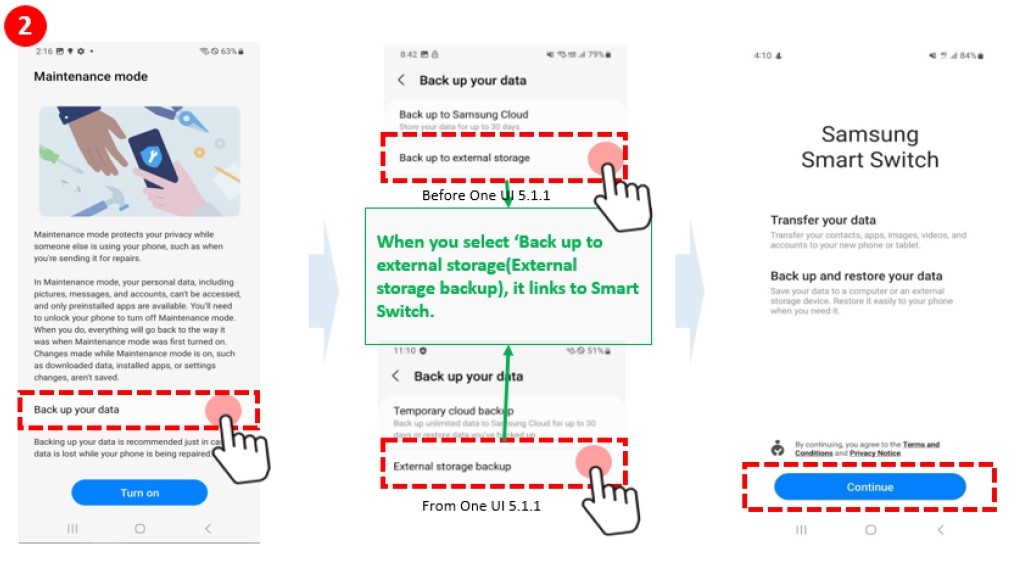

�����������������������������������������������������������
|
