|
No title
Question
I can't see the Animation(GIF) feature in Smart
select. (1/2)
Answer
- The Animation(GIF) function that
was not supported in One UI 6.1.1 SW version is renewed and added in Smart
select feature through an app update. We have updated the 'Samsung capture'
app so that the Animation(GIF) function can be used through the Smart select
feature on the Edge panels. And we will continue improving it for more convenient
use.
Path for :
1)
- Slide the Edge panel
- Tap on Smart select
- Select area
- Tap on More(
 ) )
- Tap 'Create GIF'
- Tap 'Record' button
2)
- Slide the Edge panel
- Tap on Smart select
- Select area
- Tap 'Create GIF'
- Tap 'Record' button : (For large screens
device such as Fold/Tablet)
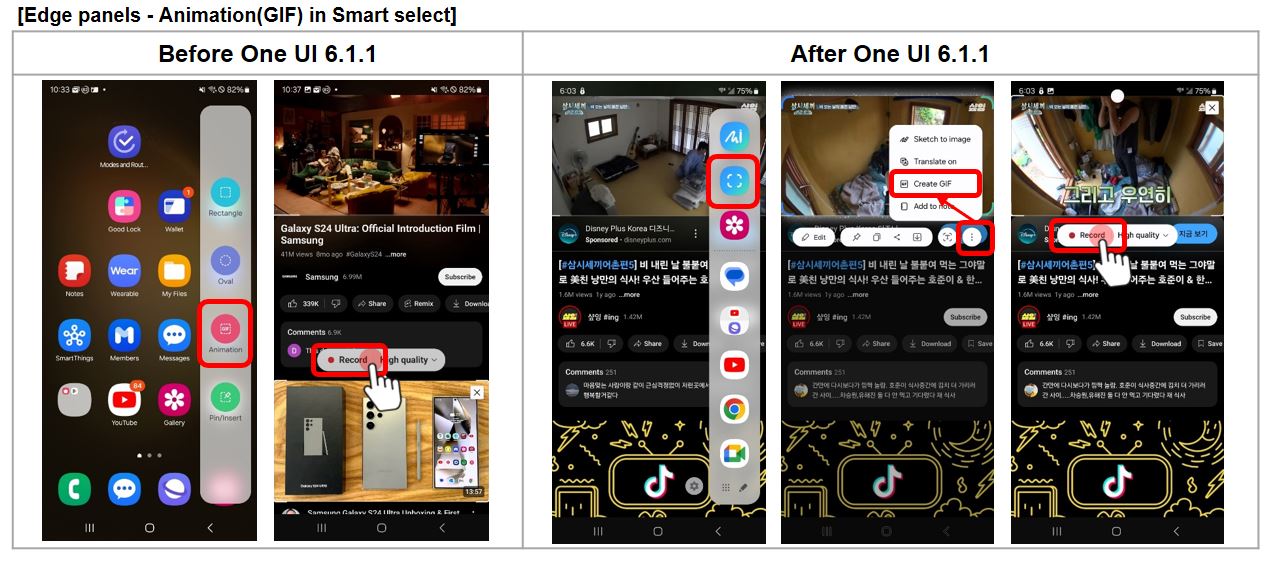
��������������������������������������������������������������������
|
