|
PROBLEM 1:
Demo Mode is Activated and "OF" is Displayed
General Information
- Cooling Off mode (also know as Demo Mode) shuts off the unit's cooling system, but continues running all other components, such as interior lighting, display/control panel, etc. This allows retailers to display the refrigerator in a store and save energy.
- If the unit is in Cooling Off mode or Demo mode, it will display "OF" (or "OF OF") on the refrigerator's display.
SOLUTION 1:
Disabling Cooling Off Mode
- On all French door models with ice and water controls on the door, Demo Mode is always controlled by the two top, left-side buttons on the display panel. They are usually labelled Energy Saver and Power Freeze, but may have slightly different names.
- To remove Demo mode from your fridge, press the ENERGY SAVER and POWER FREEZE buttons on your display simultaneously for 3 seconds. Please hold it until you hear a distinctive chime sound and both temperatures for the freezer and fridge are displayed.
IMPORTANT: The compressor will not come on for at least 5 Minutes after Demo Mode has been cancelled.
Note
Below is a complete list of buttons combinations for models with exterior control panels.
| Button Combination |
Model Numbers |
|
Hold Power Freezer + Freezer + Fridge for 7 seconds.
(Top Mount)
|
RT18M* |
| Hold Ice Off + Freezer for 7 seconds. |
RF220*
RF221* |
|
Hold Power Freeze + Freezer for 7 seconds.
|
RF18H*
RF26H*
RF261* |
|
Hold Energy Saver + Freezer for 7 seconds.
|
RF24F*
RF263* |
|
Hold Freezer + Alarm for 7 seconds.
(MFG. 2014)
|
RH22*
RF23H*
RF25H*
RF28H* |
|
Hold Freezer + Fridge + Alarm for 7 seconds.
(MFG. �� 2015)
|
RH22*
RF22K*
RF23H*
RF23J*
RF25H*
RF26J*
RF28H*
RF28J*
RF28K* |
Hold Ice Maker + Auto Water Fill + Door Alarm
for 7 seconds.
(Polygon) |
RF23M8090* |
Found under Fridge Manager then Fridge Settings.
(Family Hub) |
RF28K9580SR
RF265*
RF28M9581* |
|
Hold Ice Maker +Filter Reset + Override for 7 seconds.
(Chef Collection)
|
BRF365200AP
BRF425200AP |
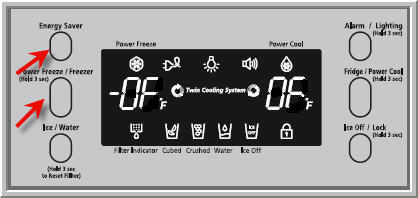
- For models that have interior controls, press the Power Freeze and Freezer buttons simultaneously for 3 seconds.
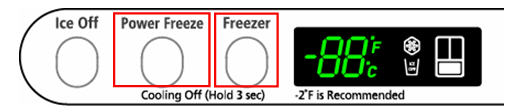
- On older models, touch and hold the Freezer, Fridge, and Alarm buttons for 5 seconds.

PROBLEM 2:
Cooling Off Mode with Family Hub
General Information
- Cooling Off mode shuts off your unit's cooling system, but continues running all other components, such as interior lighting, display/control panel, etc. This allows retailers to display the refrigerator in a store and save energy. If the unit is in Cooling Off Mode (NOT Demo Mode), it will display OFF for each compartment in the Fridge Manager app.
- On a Family Hub fridge, Cooling Off mode is NOT Demo Mode. On Family Hub, Demo Mode is different from other fridges. Its Demo Mode contains a video presentation of the features of the unit, does not have a compressor, and cannot cool at all. It also cannot access apps such as Fridge Manager, and prevents the fridge from being disabled or adjusted in any way.
SOLUTION 2:
Disabling Cooling Off Mode

If the refrigerator is in Cooling Off mode, perform the following:
1. Open the Fridge Manager > Fridge Settings menu.
2. Touch the slider to the right of Cooling Off.

3. A confirmation dialogue displays. Touch and hold PROCEED for 3 full seconds.
4. Cooling Off mode is disabled.
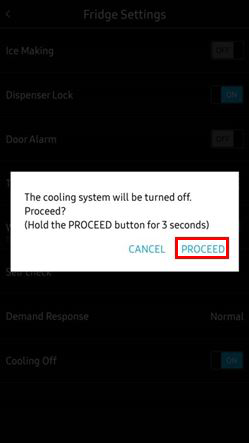
�������������������������������������������������������������������������������������������������������������������������������������������������������������������������������������������������������������������������������������������������������������������������������������������������������������������
|
