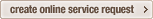|
Cyber
Question
How to check and turn off Shop Mode on my TV?
Answer
- To confirm if your TV is in Shop Mode,
turn it on and press the INFO button on your remote. If a box appears saying
"Store Demo", then it's in Shop Mode.
- To turn off Shop Mode, press the Vol + button
on your TV and immediately press and hold the MENU button for seven seconds
until the word 'Dynamic' briefly shows up on the screen. This indicates
Shop Mode has been turned off.
- If the above method doesn't work, try
the long method (link provided).
- If your TV still resets to default settings,
it may have a defect and requires servicing. Create an online service request
to start the process.
Terms:
- Shop Mode: A special mode for store demos,
displaying promotional content.
- INFO button: A button on the remote that
displays additional information about the current program or channel.
- Vol + button: A button on the TV/remote
to increase the volume level.
- MENU button: A button on the TV/remote
to access the main menu options.
�������������������������������������������������������������
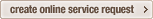
|