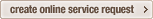| Home > Picture Troubleshooting ► > Picture Quality ► > The Color Is Not Correct > Defective TV Input Or External Device Output | |
| Defective TV Input Or External Device Output | |
|
Question: What steps can I take to determine whether the issue with colors on my TV is caused by a defective input on the TV or a defective output on the external device?
Answer: To find out if the issue is due to a defective input on the TV or a defective output on the external device, follow these steps:
Test a different device using the same input on the TV (e.g., if you're experiencing issues with your cable set-top box connected to HDMI 1, try connecting a working Blu-ray player to HDMI 1). If the color problem doesn't occur with the second device, the original device (in this case, the cable set-top box) likely has a defective output and requires servicing. If the color problem persists with the secondary device, the TV's input may be defective and needs to be serviced.
Terms:
Input (on the TV): This refers to the connection port on the television where an external device (such as a cable set-top box or a Blu-ray player) is plugged in. Output (on the external device): In this context, output means the signal sent from the external device (like a cable set-top box) to the TV through the connection port.
|
|
|
|
|
|
|||||
|
|||||