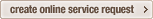|
Cyber
If
the Gateway Ping test fails again, there may be a
problem with your network setup. To determine if there is a problem with your
TV or with your network setup, follow these steps:
- Power
off your TV, Modem, and Router.
- Unplug
the power for your Modem and Router.
- Disconnect
the wireless LAN adapter from your TV.
- Connect
an ethernet cable directly to the TV and Modem.
- Plug
in your Modem and turn it on.
- Run
the network setup for a wired connection. Click
here
for information on running the network setup for a wired connection.
- Run the Network Tests again.
- If
all tests pass successfully, then there is a problem with your Router
setup. Contact your network administrator or router manufacturer for
information on setting up your network.
- If
all tests do not pass successfully, there may be a problem with the
TV. Connect another device (such as a Computer) directly to the modem.
- If
the other device connects to the internet, then the TV will require
service. Click the Create online service request button below to
have the TV repaired.
- If
the other device does not connect to the internet when directly
connected to the modem, then there may be a problem with your modem.
Contact your Internet Service Provider for help on troubleshooting
your modem.
����������������������������������������������������������������������������������������������������
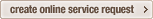
|