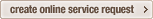| Home > Display or Screen > Picture Quality > The Brightness Is Dimming Automatically | |
| The Brightness Is Dimming Automatically | |
|
If the brightness on your TV changes automatically (randomly dims and brightens), you may need to adjust the:
- And / Or -
The Eco Sensor and Energy Saving functions adjust the brightness of the TV to reduce power consumption.
These changes in brightness can look like flickering. To correct this problem, change the setting of the Energy Saving function to Off, Low, Medium, or High and the Eco Sensor function to Off. To change the setting for Energy Saving, follow these steps:
If the flickering continues after setting the Energy Saver setting from Auto and Eco Sensor to Off, test the TV on a different source. The flickering may be caused by the external device or the cabling connecting it to the TV. Click the back button to continue looking at our other solutions. If The Instructions Above Do Not Resolve Your ProblemIf the flickering continues after you have changed the settings of the Energy Saving and Eco Sensor functions and tested a different source, your TV requires service. To begin the service process, click the Create Online Service Request button below. ���������������������������������������������������������������������������������������������������������������������������������������������������������������������������������������������������������������������������������������
|
||||
|
|
|
|
|||||
|
|||||