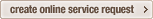| Home > Audio & Sound > Audio Issues > Audio Is Not In Sync With The Picture (From Cable, Satellite, or Antenna) > TV Connected To An HD Cable Or Satellite Box (Using TV's Speakers) | |
| TV Connected To An HD Cable Or Satellite Box (Using TV's Speakers) | |
|
Question: How to troubleshoot audio sync issues when your TV is connected to an HD cable or satellite box?
Answer: Subject: TV Connected To an HD Cable Or Satellite Box (Using TV's Speakers) To troubleshoot if your TV is connected to an HD cable or satellite box, follow these steps: (1) Determine if the audio is leading or following the picture.
(2) Try different channels.
Cable subscribers, go to Step 3. Satellite subscribers, go to Step 4. (3) Disconnect the incoming cable line from the cable box (usually labeled "cable in") and connect it directly to the TV.
Perform an Auto program on your TV so that your TV memorizes channels. (4) To determine whether the problem is caused by the broadcast signal or your equipment, connect a secondary device to the input connection you are using for your set top box or satellite box.
A secondary device could be a DVD player, VCR, Game system, etc. Play something on the secondary device and see if the audio is in or out of sync.
��������������������������������������������������������������������������������������������������������������������������������������������������������������������������������������������
|
|
|
|
|
|
|||||
|
|||||