|
Cyber
Question:
How
do I switch antennas on my TV?
Answer:
To
switch between antennas on your TV, follow these steps:
The
Antenna selection will allow you to select Air or Cable.
Depending on where
your incoming signal is form selecting the appropriate antenna will enable you
to receive the correct channels.
- Air:
This antenna selection should be used if you are connecting an over-the-air
antenna or connecting a satellite box to the TV with coax.
- Cable:
This antenna selection should be used when you are connecting a direct coax
cable connection from your cable provider or any other devices like a VCR,
old game system, or cable set-top-box.
To
switch antenna:
- With
the TV On make sure you are on the "TV" source. If you are not
on the TV source you will not be able to access the Channel portion of the
Menu. Press source and select TV.

- Press
MENU.
[The
Main Menu appears]

- Use
the up or down arrows and select the "Channel" portion of the menu,
and then press ENTER.
[The
selection bar will move to the right side of the menu]
Note:
If you cannot select "Channel" because it is grayed out or skips
over it please return to Step 1.

- Antenna
will be selected by default, Press ENTER
and use the up or down arrows to select the desired antenna, and then press
ENTER.
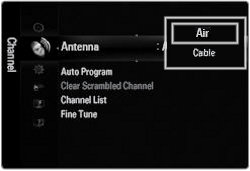
- Press
EXIT
to exit the menu.
�����������������������������������������������������������������������������������������������������������������������������������������������������������
|
