|
Cyber
Question:
How
do I reset my TV to its factory settings and perform the initial setup process?
Answer:
The Plug & Play is used to walk through and set up the basic options
of the TV when it is turned on for the first time. Selecting this option will
reset all the TV's settings back to facory defaults and walk through the TV's
initial setup again.
Important: All menu settings will be returned to factory defaults.
- The TV must be on the "TV" source or "Plug & Play"
will be grayed out in the setup menu. With the TV ON press SOURCE
and select TV.

- Press the MENU button. [The Main Menu will open]

- Use the ▲ or ▼ buttons to select the "Setup" section
of the screen, and then press ENTER.

- Plug & Play will be highlighted by default, Press ENTER.

Note: If Plug & Play is grayed out return to Step 1.
- A warning will pop up on the TV advising you that all settings
will be returned to factory defaults. Press ENTER to continue.
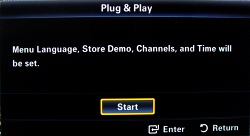
- Select the menu language for the TV, and then press ENTER.
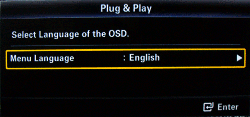
- Select Home Use, and then press ENTER.

- You have two options at this step.
- If you are using a coax connection to the TV with an over-the-air
antenna or a direct cable connection form your cable company select
the antenna that you would like to scan for channels, and then select
"Search". Wait for autoprogram to finish (this can take between
5-30 minutes to complete depending on your signal source.)
- If you do not have a coax connection Press the D (Blue) button
to Skip this.
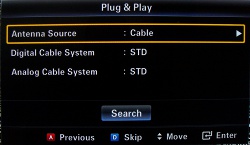
- Set the clock.
Note: You can press D (Blue) To skip setting the clock.
- Automatic: This option will only work properly if you are
recieving cable signals from an over-the-air connection or a direct
cable connection.
- Manual: If you are not receiving a cable signal set the clock
using this option.
- You
will see some helpful guides on how to connect your TV for the best picture,
Press ENTER
to continue.
|
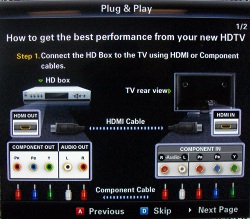
|
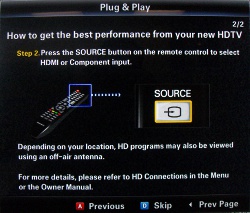
|
|
Page
1
|
Page
2
|
- Plug
& Play is now complete, Press ENTER
to finish.

�����������������������������������������������������������������������������������������������������������������������������������������������������������������������������������������������������������������������������������������������������������������������������������������
|
