|
Cyber
Question:
How
do I change the menu language on my TV?
Answer:
To
change the Menu Language follow these steps.
- With
your TV powered on press the MENU
button. [The
Main Menu appears]

- Use
the ▲ or ▼ button to select the "Setup" portion of the Main Menu,
and then press ENTER.
[The
selection bar will move to the right side of the menu]

- Use
the ▲ or ▼ button to select Language or Menu Language, and then press ENTER.
[A
pop-up menu will appear]
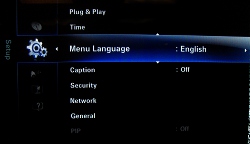
- Use
the ▲ or ▼ button to select you desired menu language, and then press ENTER.
[The
pop-up menu will close]
- Press
the EXIT
button to exit the Main Menu.
Note:
The menu language option allows you to change the text of the onscreen menus
into one of three languages: English, Spanish, or French. No other languages
are currently available.
���������������������������������������������������������������������������������������������������������������������������������
|
