|
Cyber
Question:
How
to turn on Game Mode in my TV?
Answer:
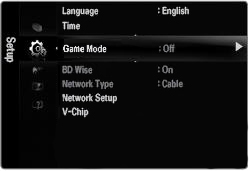
The
Game Mode feature in the TV is a setting which helps increase the response time
of the TV by eliminating some of the internal processes in the TV. When game
mode is active the TV is bypassing the DNIe chip so some settings will
be unavailable for adjustment.
To
turn on Game Mode follow these steps.
- With
the TV turned on press the MENU
button. [The
Main Menu will appear]

- Use
the ▲ or ▼ and select the 'Setup' portion of the Main Menu, and then press
ENTER.
[The
selection bar will move to the right side of the menu]

- Use
the ▲ or ▼ and select the 'Game Mode', and then press ENTER.
[A
pop-up menu will appear]
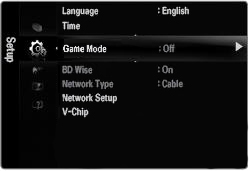
- Use
the ▲ or ▼ and select the 'On' or 'Off" depending on what you would
like to have the feature set to, and then press ENTER.
[The
pop-up menu will disappear]

- Press
EXIT
to
leave the Main Menu.
��������������������������������������������������������������������������������������������������������������������������������������������������
|
