Cyber
Subject: Digital
Noise Filter
The Digital
Noise Filter option will help eliminate any excess digital noise in
a picture and help to reduce any flicker caused by this.
This option is intended
for 480i video which will generally have the most "noise" in the signal.
There are six options for setting Digital Noise Filter:
- Off:
Turns
the Digital Noise Filter off.
- Low:
Sets
the Digital Noise Filter for low.
- Medium:
Sets the Digital Noise Filter to medium.
- High:
Sets the Digital Noise Filter to high.
- Auto:
The Digital Noise Filter will automatically switch between High to Off depending
on the incoming signal.
- Auto
Visulization: The Digital Noise Filter will automatically switch between
High and Off depending on the incoming signal and other picture settings.
Follow the steps below to set your size.
- With your television powered on press the MENU button.

- The Picture section of the Main Menu will be selected by default,
if not use the up arrow or down arrow button to select the Picture section, and then
press ENTER.

- Use the up
arrow or down arrow button to select Picture Options
in the menu, and then press ENTER.
- In the Picture Options menu use the up
arrow or down arrow button to select the Digital
Noise Filter option,
and then press ENTER.
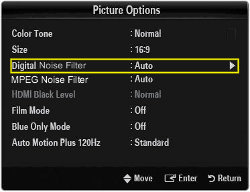
- The
drop down menu will appear, use the up arrow or down arrow button to select
your desired setting, and then press ENTER.
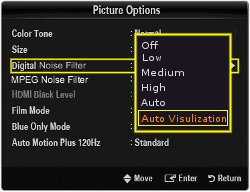
- Press the EXIT button to exit the Menu.
�������������������������������������������������������������������������������������������������������������������������������������������������������������������������������
|
