|
PROBLEM 1:
Food is Frozen
SOLUTION 1:
Check Settings And Other Factors
To prevent food from freezing in your fridge, please perform the following:
- Check if the set temperature on the digital display is too low. If so,
raise the set temperature inside the refrigerator.
- The ideal temperature for most Samsung fridges is 3C (38F). If you
have the temperature set colder, your food could freeze.
- Is the temperature in the room too low? Set the refrigerator warmer.
- Did you store food with a high moisture content in the coldest part of
the refrigerator or near the cooling outlet vent? Try moving those items to
the other shelves in the fridge instead of keeping them in the colder
areas or bins.
NOTE: If troubleshooting does not work, then
unit needs service.
PROBLEM 2:
Fruits and Vegetables are Freezing
SOLUTION 2:
Check Cool Select Pantry
To prevent your fruit and vegetables from freezing, please try the following:
- If you have a Cool Select Pantry, please do not store your fruit and vegetables inside it. The Cool Select Pantry can be only used for large party trays, deli items, pizzas, beverages, or miscellaneous items.
- If your fruit and vegetables are stored in the Cool Select Pantry, please move them to one of the Vegetable and Fruit Drawers. The Vegetable and Fruit Drawers can help preserve the freshness of your vegetables and fruits because they are specifically designed to control the level of humidity within the compartment. Keep vegetables and fruits separate when possible.
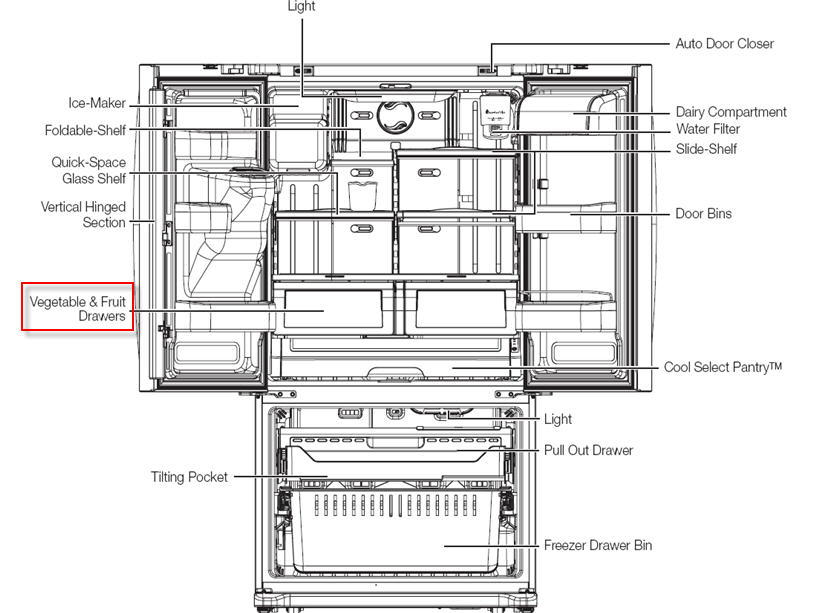
���������������������������������������������������������������������������������������
|

