|
Cyber
Question:
How do I set the clock on my TV?
Answer:
To
set the clock on your TV follow the steps below:
- Press
the MENU button to display your TV’s menu.

- Press
the ▲ or ▼ buttons to select "Setup" then press the ENTER button.
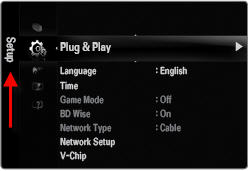
- Press
the ▲ or ▼ buttons to select "Time", then press the ENTER button.

- Clock
will be highlighted press the ENTER button to enter the clock sub-menu.
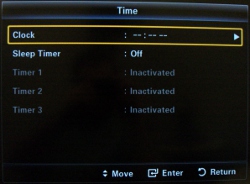
- Press
the ENTER button to select clock mode.
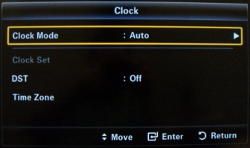
- Press
the ▲ or ▼ buttons to select "Manual", then press the ENTER button.
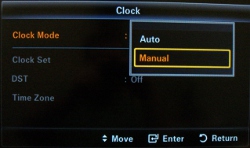
- Press
the ▲ or ▼ buttons to select "Clock Set", then press the ENTER button.
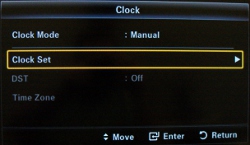
- Use
the Left and Right arrow buttons to select "Month", "Day", "Hour", "Minute",
or "am/pm" and the ▲ or ▼ buttons to set the time and date. When you have
all the different sections set how you want them press the ENTER
button to save.
Note:
You can also set the month, day, year, hour, and minute directly by pressing
the number buttons on your remote control.

- Press
the EXIT button to exit.
Note:
The current time will appear every time you press the INFO button.
�����������������������������������������������������������������������������������������������������������������
|
