Cyber
- Press the Home button on the remote.

- Select Settings.

- Select General.
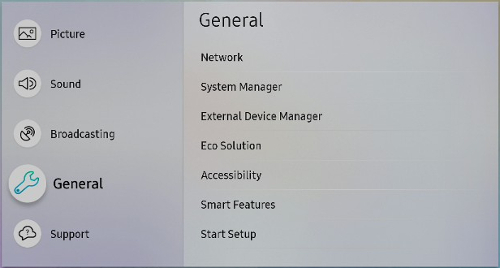
- Select Network.
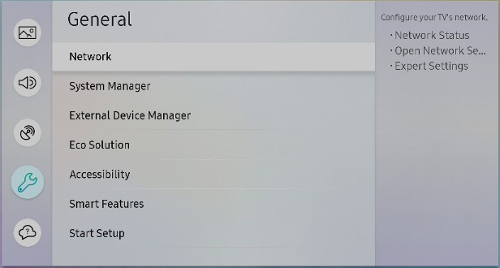
- Select Network Status.
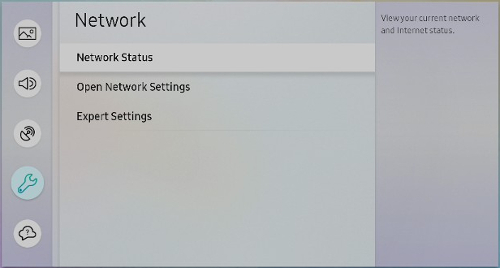
- After the Network status test runs, select IP Settings.
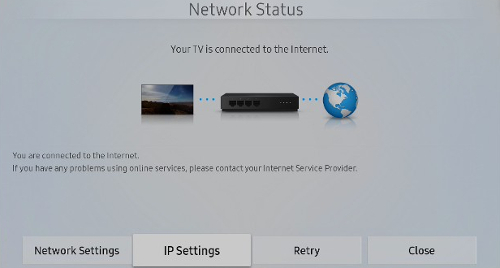
- Select DNS Setting.

- Select Enter Manually.
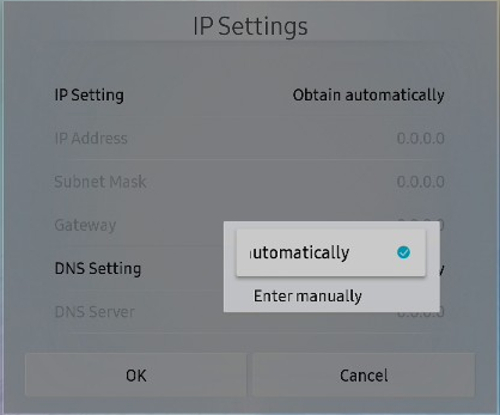
- Enter the DNS in the DNS Server field.
Note: There are many
DNS servers, the following are Google DNS servers:
- 8.8.8.8
- 8.8.4.4
- Select OK.
�����������������������������������������������������������������������
|