|
PROBLEM :
Supported files when streaming media on Samsung TV
SOLUTION :
This is a general list of files supported when streaming media on your TV. For an exact list of files supported, please check your TV user manual.
Important : If your video has the correct file extension (for example: AVI) but will not play, confirm that the correct video codec, bit rate, etc. was used during encryption. Or, try reencoding the file to a different format.
Music
Only the .mp3 file extension is supported for playback.
Picture
Only the .jpg file extension is supported for viewing.
Video
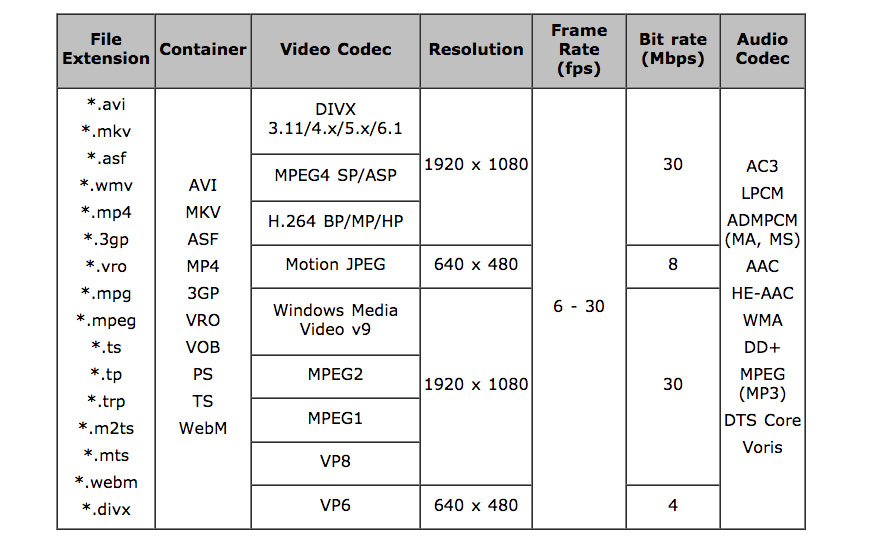
Other restrictions
- Video content will not play if there is an error in the content.
- Sound or video may not work if the contents have a standard bit rate or frame rate above the compatible frames per second listed in the chart above.
- If the Index Table is in error, the Seek (Jump) function is not supported.
- Some videos may not play smoothly when played using a network connection.
- The menu may take longer to appear if the video's bitrate exceeds 10Mbps.
- Some USB or digital camera devices may not be compatible with the player.
Video decoder
- Supports up to H.264, Level 4.1.
- H.264 FMO / ASO / RS, VC1 SP / MP / AP L4 and AVCHD are not supported.
- For all video codecs except MVC, VP8, VP6:
- Below 1280 x 720: 60 frame max
- Above 1280 x 720: 30 frame max
- GMC is not supported
- Supports only SVAF Top/Bottom and Side by Side.
- Supports only BD MVC Spec.
Audio decoder
- WMA 9, 10 Pro supports up to 5.1 channel and M2 profile (except LBR mode of M0).
- WMA lossless audio is not supported.
- If Vorbis is only in Webm container, it supports up to 2 channels.
�����������������������������������������������������������������������������������������������������������
|
