|
No title
Affected Models
Y22 Smart TVs
This issue is caused by remote control (BN59-01385*
/ BN59-01391*)
Symptom
Abnormal operation - The navigation keys (especially
the LEFT key) starts moving in different directions.
Ex: After pressing the Navigation key once,
the pointer starts moving around the screen intermittently and different items
on screen are highlighted

Background/Cause
Remote control HW issue (Which can be fixed
by SW update)
Solution
- Update the Smart Controller to SW **232501/000000
or later
- This controller can be updated if the
TV is connected to the nextwork and T&C are accepted.
- Guide the user to connect their TV
to the network and accept the T&C if necessary
- After connecting to network, the TV will
download the Smart Control SW automatically.
- The update usually takes around 10
minutes.
- Updating will be completed once the user
turns OFF and ON the TV.
- Open the factory menu and check the Smart
Control information
- If the update has been completed successfully,
the Smart Controller version will appear as **232501/000000
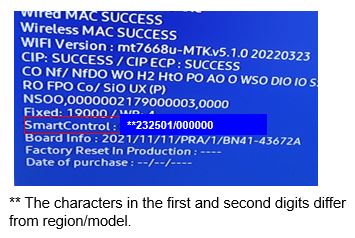
���������������������������������������������������������������������������
|
